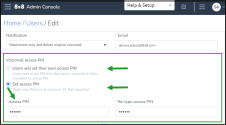You can allow users to set up their own voicemail access PIN. They receive an email with the instructions to set up their PIN. They need to dial 555 from their device, and enter the number when prompted. For users without an email address, the administrator can set up a voicemail access PIN. The access PIN must have a minimum of six digits.
To reset the voicemail Access PIN:
- Go to Home > Users.
- While editing a user, under Voicemail settings, you can choose to:.
- Under Voicemail access PIN, you can:
- Click Users will set their own access PIN to allow users to set up their own voicemail access PIN.
- Click Set access PIN to set up a voicemail access PIN for users without an email address. The access PIN must be digits only, having a minimum of six and maximum 15 digits, not sequential.
- Enter an Access PIN and retype to confirm.
- Click Save